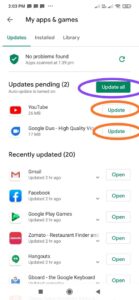It is very difficult to imagine today’s world without mobile. Mobile has become an important part of today’s people life. Many people do their work through mobile, many students do their studies through mobile and many people use mobile as entertainment gadget too. In such a situation, if the phone starts to slow down then annoyance starts.
Therefore, we will tell you some good tips here, using which your mobile speed will increase a lot and your mobile hang and slow problem will be reduced to a great extent.
1. Close the background application
We install many applications in our mobiles which we do not need or the applications that we use once or twice a year. Most people’s mobiles are filled with similar unused applications. So you should also find similar application in your mobile and if possible delete such application. Also, if you use any application, do not forget to close it from the background after use. You can open the task manager and check which applications are running in the background. By doing this, the speed of your mobile will increase significantly and doing so will save a lot of memory in your phone.
2. Delete cache data
Whenever we use an application in our mobile, it leaves some data in our mobile as cache data. The size of this data is very small but it reaches several GB by increasing which takes up a lot of space in our mobile memory. Due to which our mobile becomes slow and mobile hanging problem starts coming.You can easily delete cache data by going to your mobile settings.
To delete mobile cache data
Step 1 :- Click on mobile Setting
Step 2 :- Click on storage
Step 3 :- Click on Cache data
Step 4 :- Click OK, when asking if you’re sure you want to clear all app cache.
3. Keep the OS version up to date
All smartphone companies periodically bring the latest version of their operating system and if we do not update the operating system of our smartphone then our smartphone starts to hang and slow. So for this, we should always keep updating our mobile operating system with the latest version operating system. By doing this our mobile does not hang and the speed of our mobile also increases significantly.
4. Keep the application (Apps) up to date
We install many applications in our smartphone, so we should keep checking the application periodically and always keep all our mobile applications updated with the latest version. By doing this, the speed of our mobile becomes very fast.
5. Do not install third party applications
If you are an Android operating system user, you should always download all your applications from Google Play Store and if you are an iOS user, then install all your applications from the App store itself.
Never install an application in your mobile phone from third party apps or unknown sources, as this can cause many viruses to come to your phone which can create the problem of slow and hang in your mobile.